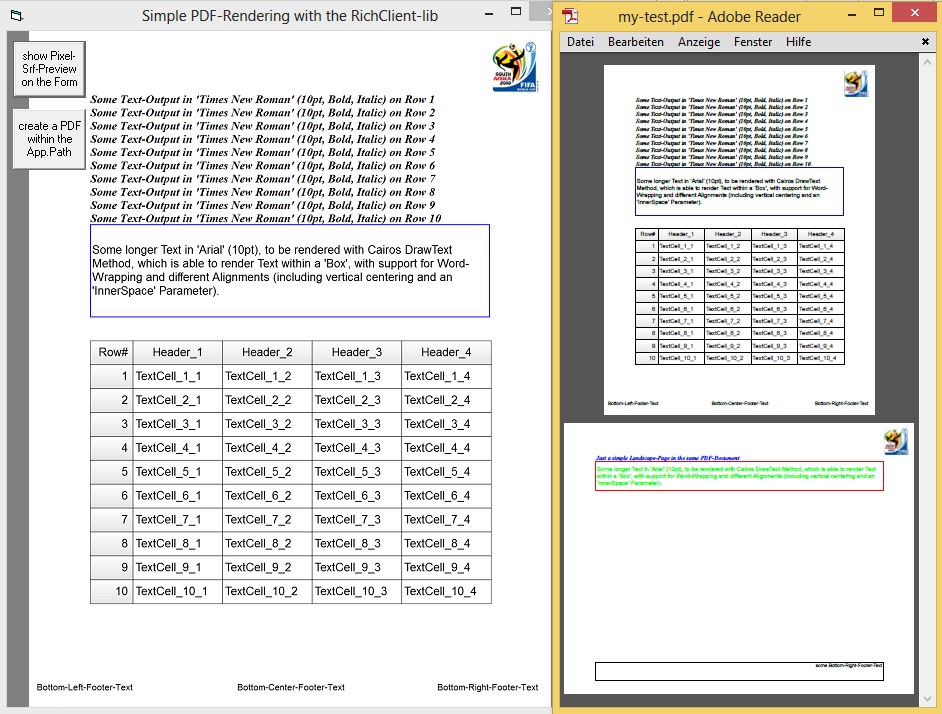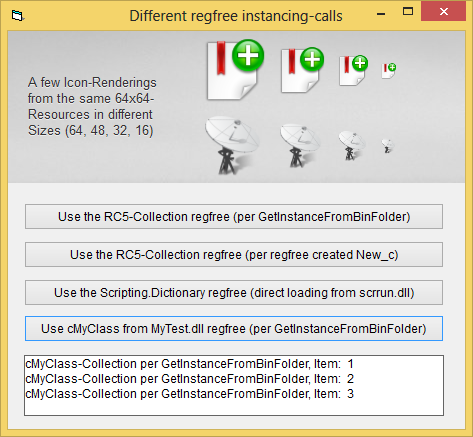Think, that this topic is an important one - and deserves its own article.
Hmm, how to begin...
Once there was a time,
in the dark ages,
long before "Manifestos" became available to human beings,
that VB-Developers fought all kinds of Dll-Hell...
Erm, all of them? ...No... ;)
So this is about an approach which is an alternative to the Manifest-triggered SxS-Services
we can use today, reliably and succesfully in usage for nearly two decades now (it was working
already on Win95/Win98 - and still works up to the recent Win8.1 or Win10).
It is IMO the more flexible approach - and relative easy to incorporate into your Apps,
by dropping-in a simple *.bas Module which can remain constant, codewise (no Manifests
to keep in sync with your COM-Dlls TypeLib-informations, in case one recompiles these
Dlls without Binary-Compatibility).
Ok, let's come to the point:
(will try to roll this out a bit, in a style which is hopefully more Newbie-friendly to read).
You plan, to ship your own 'MyActiveX.dll' alongside your 'MyApp.exe' -
in addition to 'ForeignActiveX.dll', which you made use of in your App too.
Well, first thing I would suggest when you plan to ship your App regfree is, to do it "orderly" - by
ensuring a certain Folder-Structure (in your Zip, or whatever you will use for packaging in the end).
What I usually go with is a Folder-Structure as:
\MyApp\
.... \Bin\
.... \Res\
.... MyApp.exe
Aside from MyApp.exe (and maybe a MyAppSettings.ini) not much more in the Apps Root-Folder.
This way the user (after unpacking your regfree deployed App into his own Target-Foder)
can immediately see, "where the Startup-Point is" (and what to click).
Well, forgot to congratulate you first, because when you read this article, you already did the mental step from:
"I need to compile everything into a single Executable"
to:
"I'm far more flexible, when I have certain things in my own, dedicated Dll-Binaries"
accompanied hopefully by:
"I'm also more efficient, when I re-use good work of others, avoiding re-inventions of the wheel"
So, what would reside in your relative Subfolder \Bin\ now? All the Dlls of course:
\MyApp\
.... \Bin\
........ MyActiveX.dll
........ ForeignActiveX.dll
.... \Res\
.... MyApp.exe
To make the approach I'm talking about work, what you need in addition is a Helper-Dll, which is a
Standard-Dll that needs no registering: DirectCOM.dll - so, adding it - your Folder-Structure should look then:
\MyApp\
.... \Bin\
........ DirectCOM.dll
........ MyActiveX.dll
........ ForeignActiveX.dll
.... \Res\
.... MyApp.exe
With such a Folder-Structure in place (and the Bin-Folder filled with the right Binaries),
what you need now in your App is a *.bas Module with the following content:
(in my Demo-Zip for this article, I named this Module: modRegfreeDlls.bas
Code:
'A readymade "PlugIn-Module" you can include into your Projects, to be able to load Classes from COM-Dlls
'without registering them priorily - and just to be clear - there is no "dynamic re-registering" involved -
'DirectCOM.dll will load the appropriate Class-Instances without touching the Systems Registry in any way...
'
'There's 3 Functions exposed from this Module:
'- GetInstanceFromBinFolder ... loads Classes from Dlls located in a SubFolder, relative to your Exe-Path
'- GetInstance ... same as above - but allowing absolute Dll-Paths (anywhere in the FileSystem)
'- GetExePath ... just a small helper, to give the correct Exe-Path, even when called from within Dlls
'
'the approach is *very* reliable (in use for nearly two decades now, it works from Win98 to Windows-10)
'So, happy regfree COM-Dll-loading... :-) (Olaf Schmidt, in Dec. 2014)
Option Explicit
'we need only two exports from the small DirectCOM.dll Helper here
Private Declare Function GetInstanceEx Lib "DirectCOM" (spFName As Long, spClassName As Long, Optional ByVal UseAlteredSearchPath As Boolean = True) As Object
Private Declare Function GETINSTANCELASTERROR Lib "DirectCOM" () As String
Private Declare Function LoadLibraryW& Lib "kernel32" (ByVal lpLibFileName&)
Private Declare Function GetModuleFileNameW& Lib "kernel32" (ByVal hMod&, ByVal lpFileName&, ByVal nSize&)
'a convenience-function which loads Classes from Dlls (residing in a SubFolder below your Exe-Path)
'just adjust the Optional RelBinFolderName-Param to your liking (currently specified as "Bin")
Public Function GetInstanceFromBinFolder(ByVal ShortDllFileName As String, ClassName As String, _
Optional RelBinFolderName$ = "Bin") As Object
Select Case LCase$(Right$(ShortDllFileName, 4))
Case ".dll", ".ocx" 'all fine, nothing to do
Case Else: ShortDllFileName = ShortDllFileName & ".dll" 'expand the ShortFileName about the proper file-ending when it was left out
End Select
Set GetInstanceFromBinFolder = GetInstance(GetExePath & RelBinFolderName & "\" & ShortDllFileName, ClassName)
End Function
'the generic Variant, which needs a full (user-provided), absolute Dll-PathFileName in the first Param
Public Function GetInstance(FullDllPathFileName As String, ClassName As String) As Object
If Len(FullDllPathFileName) = 0 Or Len(ClassName) = 0 Then Err.Raise vbObjectError, , "Empty-Param(s) were passed to GetInstance"
EnsureDirectCOMDllPreLoading FullDllPathFileName 'will raise an Error, when DirectCOM.dll was not found in "relative Folders"
On Error Resume Next
Set GetInstance = GetInstanceEx(StrPtr(FullDllPathFileName), StrPtr(ClassName), True)
If Err Then
On Error GoTo 0: Err.Raise vbObjectError, Err.Source & ".GetInstance", Err.Description
ElseIf GetInstance Is Nothing Then
On Error GoTo 0: Err.Raise vbObjectError, Err.Source & ".GetInstance", GETINSTANCELASTERROR()
End If
End Function
'always returns the Path to the Executable (even when called from within COM-Dlls, which resolve App.Path to their own location)
Public Function GetExePath(Optional ExeName As String) As String
Dim S As String, Pos As Long: Const MaxPath& = 260
Static stExePath As String, stExeName As String
If Len(stExePath) = 0 Then 'resolve it once
S = Space$(MaxPath)
S = Left$(S, GetModuleFileNameW(0, StrPtr(S), Len(S)))
Pos = InStrRev(S, "\")
stExeName = Mid$(S, Pos + 1)
stExePath = Left$(S, Pos) 'preserve the BackSlash at the end
Select Case UCase$(stExeName) 'when we run in the VB-IDE, ...
Case "VB6.EXE", "VB5.EXE": stExePath = App.Path & "\" 'we resolve to the App.Path instead
End Select
End If
ExeName = stExeName
GetExePath = stExePath
End Function
Private Sub EnsureDirectCOMDllPreLoading(FullDllPathFileName As String)
Static hDirCOM As Long
If hDirCOM Then Exit Sub 'nothing to do, DirectCOM.dll was already found and pre-loaded
If hDirCOM = 0 Then hDirCOM = LoadLibraryW(StrPtr(GetExePath & "DirectCOM.dll"))
If hDirCOM = 0 Then hDirCOM = LoadLibraryW(StrPtr(GetExePath & "Bin\DirectCOM.dll"))
If hDirCOM = 0 Then hDirCOM = LoadLibraryW(StrPtr(GetExePath & "RC5Bin\DirectCOM.dll"))
If hDirCOM = 0 Then hDirCOM = LoadLibraryW(StrPtr(App.Path & "\DirectCOM.dll"))
If hDirCOM = 0 Then hDirCOM = LoadLibraryW(StrPtr(Left$(FullDllPathFileName, InStrRev(FullDllPathFileName, "\")) & "DirectCOM.dll"))
If hDirCOM = 0 Then Err.Raise vbObjectError, Err.Source & ".GetInstance", "Couldn't pre-load DirectCOM.dll"
End Sub
With that module in place, you have now two globally reachable (Public) Functions available:
- GetInstanceFromBinFolder(...)
- GetInstance(...)
The first one is the more conveniently usable one, because it saves you from giving
"Full explicit Paths to your Dll-Binaries", so for ActiveX-Dlls in your own Bin-Folder,
all you need to instantiate a Class from one of them is e.g.:
Code:
Dim oMyClass
Set oMyClass = GetInstanceFromBinFolder("MyActiveX", "cMyClass")
oMyClass.DoSomething
Note, how the above Form resembles the well-known ProgID-based instancing per CreateObject:
Code:
Dim oMyClass
Set oMyClass = CreateObject("MyActiveX.cMyClass")
oMyClass.DoSomething
And in fact, both versions accomplish the same thing - both create a new Object-Instance - just that
CreateObject needs a registered version of 'MyActiveX.dll', whilst GetInstanceFromBinFolder does not.
The second available Function from the *.bas Module (GetInstance) is just the explicit form,
which you can give a full absolute path into the FileSystem, to specify a certain Dll ...
otherwise the behaviour (and results) are the same as those from GetInstanceFromBinFolder.
Well, that's it already - a Helper-*.bas Module (in conjunction with a Helper-Dll in your Bin-Folder)
can ensure regfree loading, over a relative easy to use function (GetInstanceFromBinFolder).
You have to make sure though, that you use this Function now consequently throughout
your whole App, when it comes to the instantiation of Classes from your regfree shipped Dlls.
To ensure that, you should scan through your whole App, using a project-wide Code-search for
the String: [New ] (.... leaving out the brackets of course - but include the space-char at the end).
This will stop at all code-lines where you do an Object-Instantiation - change all New MyClass
occurences then into the appropriate GetInstanceFromBinFolder(...) replacements - of course
only for Classes which are defined in those Dlls - one doesn't need to replace the instantiation
of a normal VB-Collection - or an ADO-Recordset, since those are always available directly
(contained in the VB-Runtime or in case of ADO - coming preinstalled on a given System).
I know - if your Project is not a small one, this is quite a boring "Identify-And-Paste"-task
but not that time-consuming as one might think (I never needed more than 3-10 minutes for
those replacements, even in larger projects and with "double-checking").
So, that's it with regards to describing the usage of a regfree-alternative to SxS-Manifests.
The latest version of DirectCOM.dll is contained in the vbRichClient5-BaseDlls package on:
http://vbrichclient.com/#/en/Downloads.htm
What remains is a few words to the following Demo, in case you want to use this as a first
Code-base for your own tests:
RegfreeDeployment.zip
I've tried to make it a real-world example, which involves also your own compiled ActiveX-Dll.
So, before starting the Demo Project-File: RegfreeDeploymentOfDlls.vbp ...
You should go one Folder-Deeper into: \TestDllProject\ ...
Start-up the ActiveX-Dll-Project: MyTest.vbp there ...
And compile the appropriate Dll from it into the \Bin\ Folder we already talked about above.
What this Demo shows in addition, is a scenario including some these "ForeignActiveX.dlls" which
were mentioned earlier already (using the 3 Base-Dlls of the vbRichClient-framework as an example -
since one of these Dlls, DirectCOM.dll, is needed anyways for the approach to work).
So, after downloading the vbRC5BaseDlls.zip - make sure you copy all 3 Dlls it contains:
DirectCOM.dll
vbRichClient5.dll
vb_cairo_sqlite.dll
Into the Demos \Bin\ Folder too.
So, what you will need to end up with, before starting the Main-Project: RegfreeDeploymentOfDlls.vbp
is the following FolderStructure (reusing the Schema I've introduced above):
\RegfreeDeployment\
.... \Bin\
........ DirectCOM.dll
........ MyTest.dll
........ vbRichClient5.dll
........ vb_cairo_sqlite.dll
.... \Res\
........ BackGround.jpg
........ SomeSvgIcon.svg
........ SomePngIcon.png
.... RegfreeDeploymentOfDlls.vbp
.... modRegfreeDlls.bas
.... modMain.bas
.... fTest.frm
If that above Folder-Structure is given, then you will succeed in running the Demo, which
then should come up this way:
![]()
Olaf